Overview
Notifications enable you to customize what methods you want to use to receive notifications, such as Email, as well as what events will trigger notifications.
Instructions
- To update your Brightspace notifications, click on your username in the top right corner and then select Notifications.
- To control how often you receive a notifications summary about course-related activities, open the drop-down menu under How often? and select whether to receive notifications Daily, Weekly, or Never.
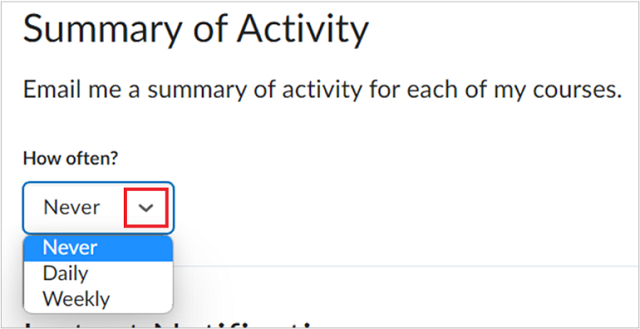
- To set individual notifications for course-related components, select the preferred notification type beside each component.
Note: To receive content-related individual notifications, use the Brightspace Pulse App or select the Email option notification type.
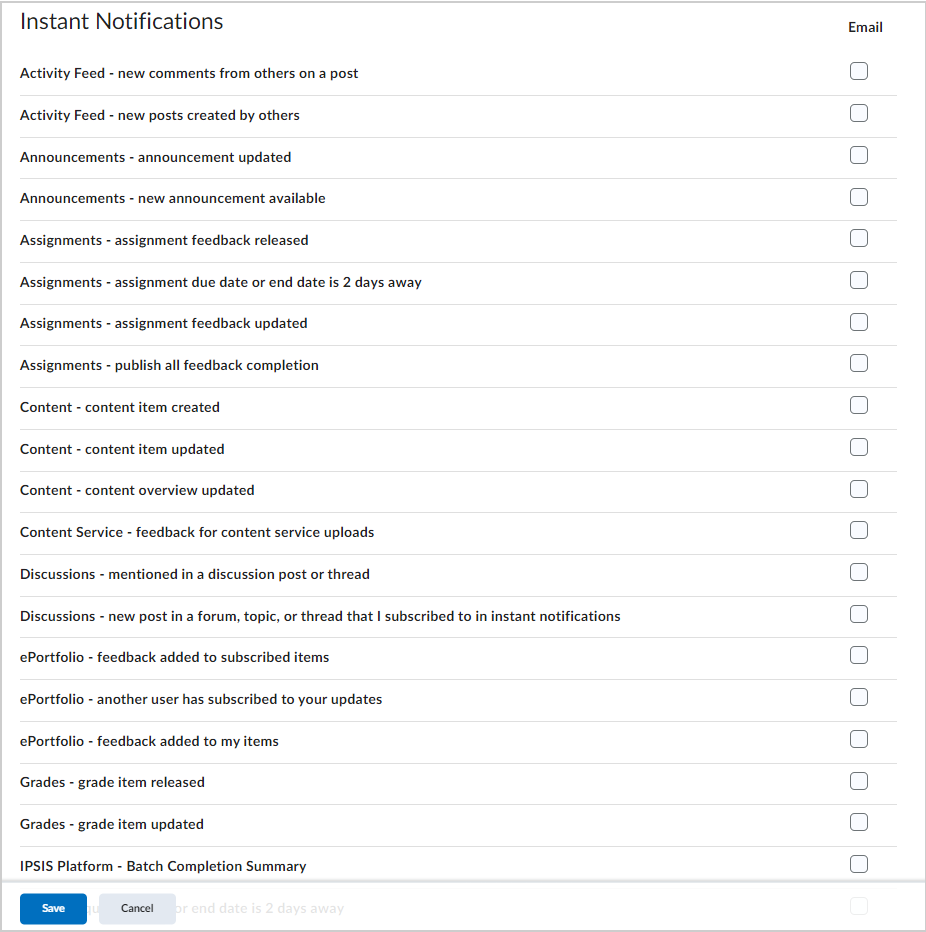
4. You can select whether to receive grade value notifications from the Grades tool or receive future courses-related notifications.
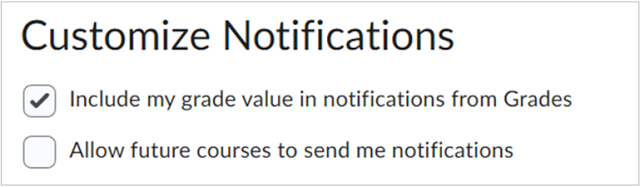
- You can also exclude receiving notifications from specific courses by clicking on the Manage my course exclusions link and then select the courses you want to exclude.
- After reviewing all the details, click Save.